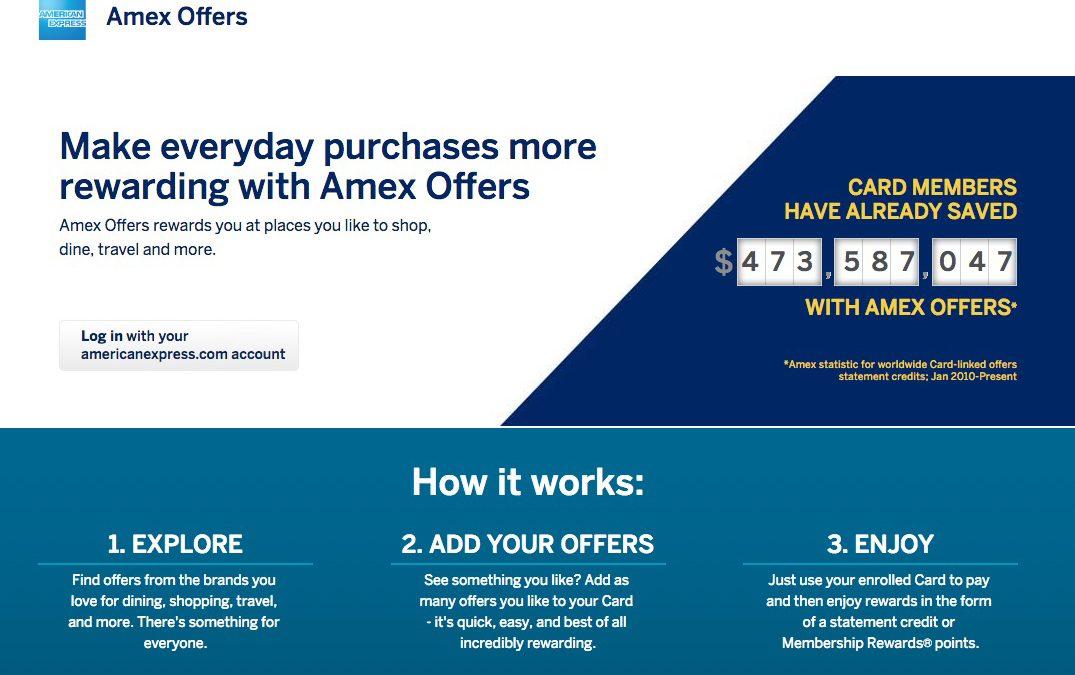As of August 3, 2018 – the multi-tab trick described below appears to be no longer working with American Express’s website
One of my favorite things about American Express cards is that they come with special offers that can save you money at retailers just by adding them to your card before making a purchase.
American Express Offers
To see what offers are available to you, simply login to your Amex account and scroll down to the bottom until you see ‘Amex Offers & Benefits’. Don’t forget to click on the ‘View All’ button to see all 80 offers. Then simply click on the ‘Add to Card’ button, use your card at the merchant and receive a statement credit – it’s that easy.
But don’t start adding offers to your card until you read through this post as I will show you a trick on how to get the same offer on multiple cards.
As you can see in the screenshot above, I have 7 different American Express cards. Each card will have offers and you may get the same offer on each card or they can be different. Now if you have an offer on multiple cards but add it to one, the offer will disappear from the other cards. But there is a trick to get the same offer on multiple cards using the multi browser trick. Here’s how it works.
Multi Browser Trick
First login to your American Express account and scroll down and click on the ‘View All’ offers button.
Then right click on the open tab so a menu pops up and click on ‘Duplicate’.
Do this for how many cards you have. In my case, I’ll duplicate the tab 6 more time so there are a total of 7 tabs open since I have 7 accounts. Your browser window should look similar to this:
Next switch accounts so each tab shows a different Amex account. For example, Tab #1 shows Platinum card offers, Tab #2 shows Business Platinum card offers, Tab #3 shows Delta Gold card offers, etc.
Now you are free to add the same offer to all of your cards and the offer won’t disappear since it’s already opened in a tab. Remember to not close any tabs until you have added the offers your want or they will disappear.
Here is an example where I was able to add the Hilton $20 off $100 gift card offer to 6 of my accounts (can you tell I have a Hilton trip coming up?!?!)
Thanks for installing the Bottom of every post plugin by Corey Salzano. Contact me if you need custom WordPress plugins or website design.