If you are new to the miles and points travel hacking game you might not know about Chase’s 5/24 rule. Let me explain – in late 2015, Chase implemented what is known as the 5/24 rule.
For their best premium [November 2018 – it appears Chase has expanded the 5/24 rule to ALL credit cards] credit cards, Chase won’t approve you for the card no matter what your credit score is if you have opened 5 or more credit cards in the past 24 months. I wouldn’t even waste your time applying if you are over the limit.
Applies to:
Here are the cards the rule applies to:
- Chase Freedom (5X points in rotating quarterly categories)
- Chase Freedom Unlimited (1.5X points on all purchases)
- Chase Sapphire Preferred
- Chase Sapphire Reserve
- Chase Slate
- Chase Ink Cash
- Chase Ink Preferred
- Chase Southwest Plus or Premier personal card
- Chase Southwest Premier business card
- Chase Marriott Premier personal card
- Chase United MileagePlus Club Card
- Chase United MileagePlus Explorer personal or business card
- Chase IHG
- Chase Hyatt
- Chase British Airways
- Chase Disney
- Chase Marriott Premier business card
- Chase Ritz-Carlton
- Chase Amazon
- Chase AARP
There are some cards that are not affected by this rule, they include:
Chase IHGChase HyattChase British AirwaysChase DisneyChase Marriott Premier business cardChase Ritz-CarltonChase AmazonChase AARP
Other Methods
It’s good to know for sure how many credit cards you have opened in the last 24 months.
Lucky at One Mile at a Time recently had a post on how to check your 5/24 status using Credit Karma. It initially looked pretty easy with one screen to find and list all of your opened cards within the past two years. But after digging into it, this list didn’t show closed accounts that may have been opened in the past two years.
Credit Karma does list the information in another location, but it wasn’t as user friendly. I had to scroll through a list of closed accounts in alphabetical order, opening up each one to try to find this information. And my list of closed accounts was at 76.
My favorite method is a twist on Greg’s post on using the Experian app on your phone. While he recommends the phone app, I found it a little hard to keep track of when counting just because I had a large number of accounts to go through.
My Easy Method
So my method involves using Experian, but on their website from a standard desktop computer that has a large screen. Here’s are the steps:
First create an account with Experian if you don’t already have one.
Next login and click on the ‘Reports & Scores’ section:
Next click on the ‘Accounts’ tab, then sort the list by the ‘Opened On’ date.
Next just start counting down the list until you get to a date that is more than two years.
In this example my wife has five credit cards that were opened in the last two years.
This is only the open credit cards, we also have to include closed credit cards that were opened within the past two years. Just keep scrolling down until you get to the ‘Closed Accounts’ section.
Again, click on the ‘Opened On’ link so everything is sorted by date.
Then simply continue counting down the list until you get to a date that is more than two years.
In this example, my wife has six additional credit cards that were opened and closed within the past two years.
Therefore my wife’s 5/24 status stands at 11.
I hope this helps you calculate your 5/24 status.
Do you have an even easier method? I’d love to hear about it.
Thanks for installing the Bottom of every post plugin by Corey Salzano. Contact me if you need custom WordPress plugins or website design.
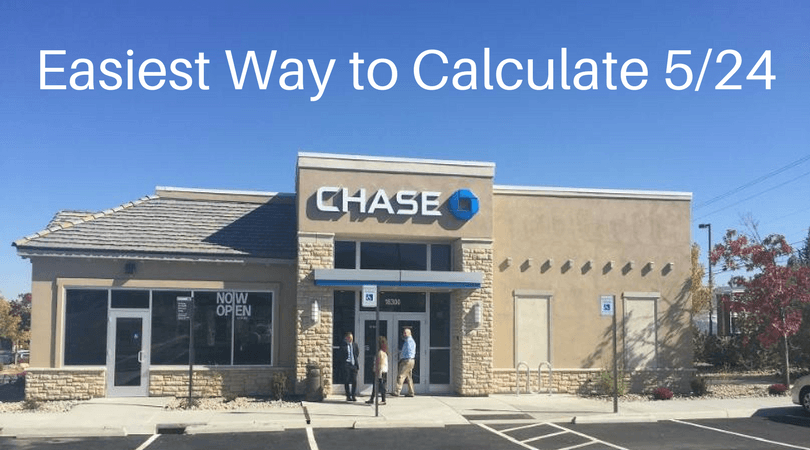







Is it free to have an experian account?
Yes!